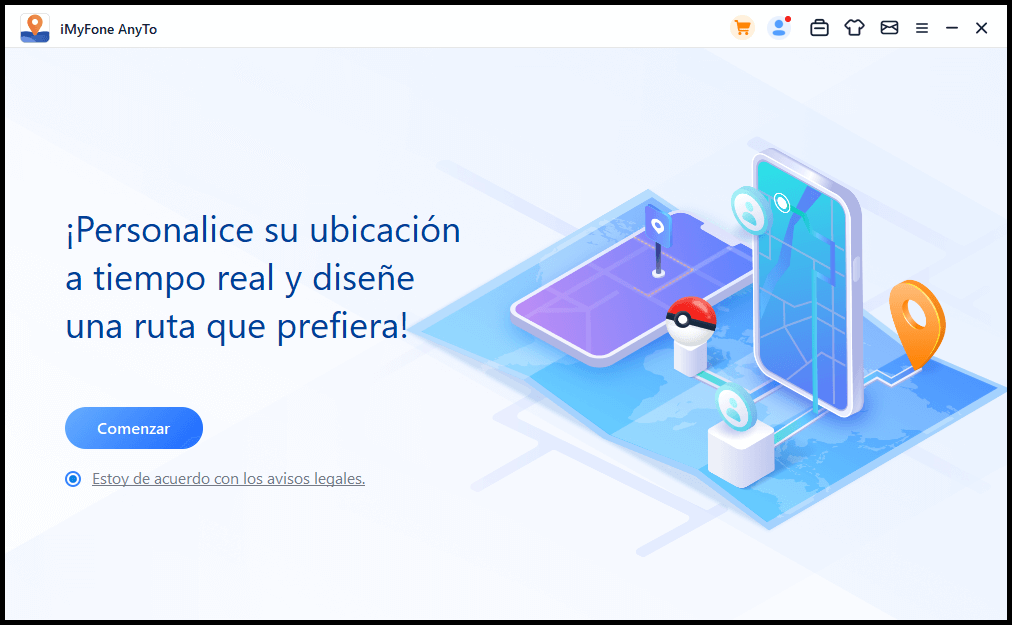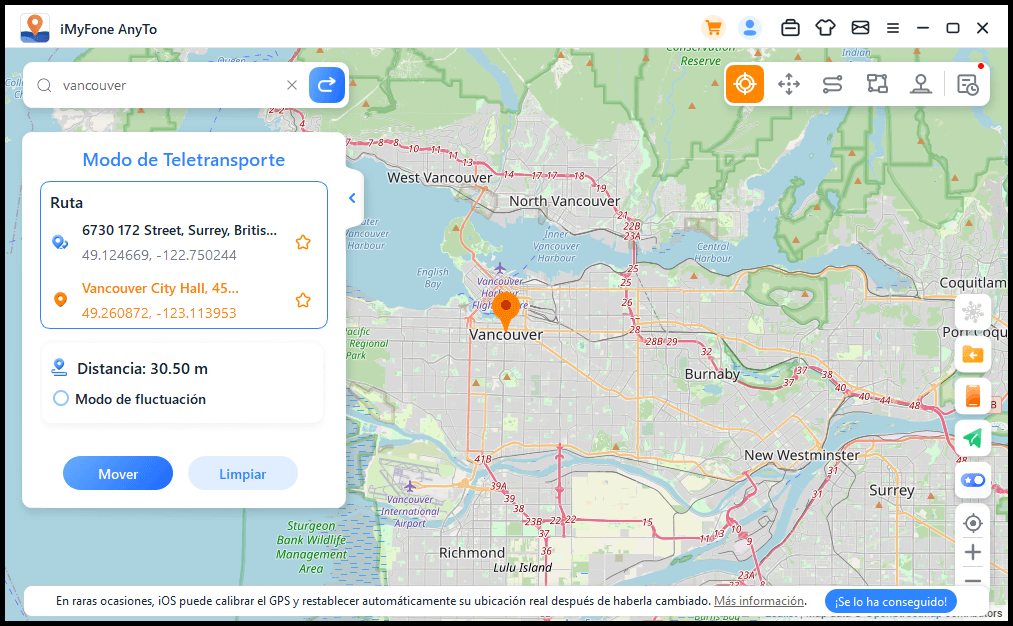表格
|
Apps and Metrics
|
Cisdem iPhoneCleaner
|
iMobie PhoneClean
|
Macgo Free iPhone Cleaner
|
Clean MyPhone
|
|
|---|---|---|---|---|---|
|
Delete Cache/cookies
|

|

|

|

|

|
|
Delete temp files
|

|

|

|

|
|
|
Clear browsing history
|

|
||||
|
Clear other storage
|

|

|

|

|
|
|
Compress photos
|

|
||||
|
Mass delete photos
|

|

|
|||
|
Delete Large Files
|

|

|

|
||
|
Bulk remove apps
|

|
||||
|
Version windows & mac
|

|

|

|

|
|
|
Freeware
|

|
|
Apps/Metrics
|
iTunes
|
|
|---|---|---|
|
Transfer files between devices of different Apple IDs, such as a friend's device
|

|
|
|
Support two-way transfer
|

|
|
|
Sync without erasing old data
|

|
|
|
Support unlimited iDevices
|

|
Support up to 5
|
|
Manage or transfer almost every kind of major file freely
|

|
Some files won't be transferred, like ringtones, etc.
|
|
Fast and easy to use
|

|
|
iMyFone Fixppo
|
Force Restart
|
iTunes Restore
|
|
|---|---|---|---|
|
Possibility of successful repair
|
High
|
Low
|
Middle
|
|
Fix Apple logo without data loss
|

|

|

|
|
Easy to operate
|

|

|

|
|
Support to fix other iOS problems
|

|

|

|
|
Whether free
|

|

|

|
|
Recommend level
|
|
|
|
| via"Recently Deleted" Folder | via D-Back | via iTunes Restore | via iCloud Restore | |
|---|---|---|---|---|
| Success rate | Low | High | Medium | Medium |
| Recover deleted notes without backup | Yes | Yes | No | No |
| Recover notes from iTunes backup | No | Preview before recovery | Restore without viewing | No |
| Recover notes from iCloud backup | No | Preview before recovery | No | Restore without viewing |
| Recovery Options | Selectively or fully | Selectively or fully | Fully restore only | Fully restore only |
| Computer Connection | No | Yes | Yes | No |
| Difficulty | Easy | Easy | Complex | Complex |
| Success Rate | Difficulty | Required Time | Data Loss | What Can Be Fixed | |
|---|---|---|---|---|---|
| iMyFone Fixppo | 100% | Easy | Short | No | All system/software issues |
| Apple Support | 100% | Complex | Long | Depends | Most hardware/software issues |
| iTunes Restore | 70% | Complex | Long | Yes | Some software issues |
| Force Restart | 50% | Easy | Short | No | A few software issues |
| Charge iPad | 30% | Easy | Long | No | Only battery issues |
| Change Charger/Cable | 30% | Easy | Short | No | Only charger/cable issues |
| via iMyFone Fixppo | via iTunes Restore | via Force Restart | |
|---|---|---|---|
| Success Rate | 100% | 70% | 50% |
| Difficulty | Easy | Complex | Easy |
| Required Time | Short | Long | Short |
| Data Loss after Fixing | No | Yes | No |
| What Issues Can Be Fixed | All system/software issues | Some software issues | A few software issues |
License Type |
Number of Devices Supported |
Number of Computers Supported |
Duration of License |
Price |
|
Basic License |
1 Device |
Unlimited |
Lifetime |
$49.95 |
|
Family License |
2 to 5 Devices |
Unlimited |
Lifetime |
$69.95 |
|
Multi-User License |
6 to 10 Devices |
Unlimited |
Lifetime |
$89.95 |
|
Business License |
Unlimited |
Unlimited |
Lifetime |
$396.95 |
|
Custom License |
Unlimited (Depending on your needs) |
Unlimited |
Lifetime |
Customizable depending on your needs. |
|
Apps and Metrics
|
Aiseesoft FoneEraser
|
|
|---|---|---|
|
Work with iOS 10 and iPhone 7
|

|
|
|
Extremely simple interface
|
|

|

|
||
|
Thoroughly clean device
|

|
|
|
Speed up your iDevice
|

|
|
|
Permannetly erase all data on device
|

|

|
|
Safe for resale or giving away
|

|

|
|
Delete media from device in bulk
|

|
| 多言語対応 | 70種類以上、方言も対応 |
| 声の微調整 | 総計は3200個以上のボイスが選択可能 スピード、音量、声の高さ、抑揚を自由に調整可能 |
| 他の機能 | 文字起こし AIラップ生成、ボイスチェンジ 録音、音声形式変換、ボーカル抽出 |
| 動作環境 | Windows 7/8.1/10/11、macOS 10.13-14、iOS 13-18、Android 7-14 |
| 利用料金 | 無料版:2,000文字まで読み上げ 有料版:月額/2,580円、26.5万文字まで読み上げ |
| Solutions | Step-by-step Troubleshooting |
|---|---|
| 1. Manually Disable Windows Update | Press the Windows key + R to open the Run box...Full steps |
| 2. Change the Settings of the Group Policy Editor | Go to Computer Configuration > Administrative Templates...Full steps |
| 3. Meter Your Network Connection | Click "Network & Internet" in the Settings app...Full steps |
| 4. Change Update Settings using Registry | Type regedit, and click OK to open the Registry...Full steps |
视频懒加载
(直接复制,修改data_embed即可)
<div class="youtube-video" data-embed="_WqzVBWeNOY"></div>
图文混排
iMyFone TunesMate
LockWiper Bypass iPhone Passcode without Siri
- Tunesmate will allow you to import and export files freely.
- It supports almost all media file types including music, videos, photos etc.
- There will be no limitation on the number of PCs or iDevices when using this tool.
- With TunesMate, you can surpass iTunes limitations and errors easily.
- You can preview your data and then select exactly what you wish to transfer.
iMyFone D-Back iPhone Data Recovery (compatible with iOS 13/12/11)
Key Features:
- Supports to recover deleted/lost videos, photos, contacts, messages, WhatsApp/Kik/WeChat/Viber messages and more files from iDevice;
- Allows you to preview and selectively extract data from iTunes or iCloud backup files;
- Compatible with various iOS devices, such as iPhone 11/XS/XR/X/8/7/6s/6/5s/5C, iPhone SE, iPad Pro, iPod touch running iOS 13/12/11/10/9/8/7;
- Add a new function -"Fix iOS System" which allows you to fix several common errors on iOS devices, such as iPhone stuck on Apple logo/black screen/white screen.
内链相关:
20% off Coupon Code: 5ED-FQ1-KZU
Related Tips
- Recover files in 550+ formats from any storage device quickly, safely and completely.
- Recover files in 550+ formats from any storage device quickly, safely and completely.
- Recover files in 550+ formats from any storage device quickly, safely and completely
- 1. Unable to Install iOS 13
- 2. iOS 13 Update Stuck on Verifying Update
- 3. iOS 13/ iPadOS Update Stuck on "Resume Download" or "Update Requested"
- 4. Software Update Failed
- 5. Insufficient Space for iOS 13 Download
- 6. iPhone Stuck on Slide to Upgrade Screen
- 7. Software Update Server Could Not Be Contacted(Error 1671)
- 8. iOS 13 Beta Update Not Appearing in Settings
- 9. iOS 13 Beta Download Stuck
- 10. YouTube Freeze/Crashing on iOS 13
- 11. 3D Touching Not Woking in iOS 13
- 12. iPhone/iPad Stuck on Apple Logo/Black Screen /Recovery Mode
- 13. iOS 13 /iPadOS Slowing Down/Laggy/Freezing
- 14. Security Issue: Can Take Actions on Other's Devices
- 15. Apps Won't Download/Update on iOS 13
- 16. iPhone Messages Not Sending
- 17. FaceTime Connection Issue iOS 13
- 18. Note Crashes Frequently iOS 13
- 19. iPad/iPhone Keeps Restarting on iOS 13
- 20. Siri Shortcuts Automations Not Working
- 21. Touch Screen Lagging iOS 13/iPadOS
- 22. iPhone Doesn't Charge or Not Recognized by the Computer
- 23. iPad iMessage Screen Not Rotating iPadOS 13
- 24. iOS 13 beta Screen Recording Not Working
- 25. Data Lost after iOS 13 Update
- 26. Apple Music Problems on iOS 13
- 27. iOS 13 beta Device Overheating Issue
- 28. AirPods Won't Connect on iOS 13
- 29. iOS 13 Ringtone Not Working
- 30. CarPlay Not Working on iOS 13
- 31. "Open in New Tab" is missing in Safari
- 32. Old Volume Hud in New iOS 13
- 33. Cannot Connect to App Store
- 35. iOS 13 Beta Reboot Loop Problem
- 36. iOS 13 Beta Device Won't Turn On
- 37. iPhone XR/XS/X Does Not Receive Calls on iOS 13 Beta
- 38. iPhone Battery Draining Fast iOS 13
- 39. Wi-Fi Not Working on iPhone iOS 13
- 40. Bluetooth Not working iPhone iOS 13
- 41. iPhone Cellular Data Not Working iOS 13
- 42. Notifications Not Working iOS 13
- 43. Face ID Not Working iOS 13
- 44. Touch ID Not Working iOS 13
- 45. iOS 13 Update/Downgrade Stuck in Recovery Mode/Apple logo/DFU mode
- aaaaaaannnnnnnnnnnnnnnnnnnnnnnnn
- aaaaaaannnnnnnnnnnnnnnnnnnnnnnnn
- aaaaaaannnnnnnnnnnnnnnnnnnnnnnnn
- aaaaaaannnnnnnnnnnnnnnnnnnnnnnnn
- aaaaaaannnnnnnnnnnnnnnnnnnnnnnnn
- aaaaaaannnnnnnnnnnnnnnnnnnnnnnnn
- aaaaaaannnnnnnnnnnnnnnnnnnnnnnnn
- Aaaannnnnnnnnnnnnnnnnnnnnnnnn
- aaaaaaannnnnnnnnnnnnnnnnnnnnnnnn
- aaaaaaannnnnnnnnnnnnnnnnnnnnnnnn
- aaaaaaannnnnnnnnnnnnnnnnnnnnnnnn
- aaaaaaannnnnnnnnnnnnnnnnnnnnnnnn
- Make sure you have made a recent backup to restore from. Go to Settings > iCloud > Storage > Manage Storage, then choose a device listed under Backups to see the date and size of its latest backup.
- Then go to Settings > General > Reset and choose"Erase all content and settings."
- From the Apps & Data screen, choose Restore from iCloud Backup, then sign in to iCloud.
- Choose the iCloud backup file that contains the missing notes.
- Like restoring from an iTunes backup file, this method may also result in permanent data loss.
Tips
There are plenty third-party iPhone cleaners to fix iPhone not enough storage,and iMyfone Umate iPhone cleaner is the one owning the most powerful functions. Armed with the following five functions, the problem of not enough storage on iPhone can be solved easily by iMyfone Umate.Note
There are plenty third-party iPhone cleaners to fix iPhone not enough storage,and iMyfone Umate iPhone cleaner is the one owning the most powerful functions. Armed with the following five functions, the problem of not enough storage on iPhone can be solved easily by iMyfone Umate.有border
无border
Step 1: Carry out a quick privacy check up of your child's Facebook profile to view the saved privacy settings. On the main profile page of your child, there will be three dots, click on that and from there select"View Privacy Shortcuts".
With the increasing number
How to Delete Snapchat History on iPhone
iMyfone D-Back iPhone data recovery or iPhone data recovery for Mac is the most trustworthy software through which you can recover your data instantly, safely and efficiently. The software doesn’t care about how you lost your data. The software has all the expertise of recovering back your complete data in its original form.Selectively Recover Data from iTunes Backup without Restoring
Step 1.Open D-Back and select Recover from iTunes Backup. Choose the backup you want for this recovery, and then select"Next".
Step 2.Select the types of files you want to recover and then start to scan.
Step 3.All the recoverable data will be listed on screen, so you can preview and choose what you need to recover. After this process, the recovered files will be saved to your computer.

1 Extract Messages from iTunes Backup Selectively
2 Extract Messages from iTunes Backup Selectively
1 Extract Messages from iTunes Backup Selectively
2 Extract Messages from iTunes Backup Selectively
01 Extract Messages from iTunes Backup Selectively
02 Extract Messages from iTunes Backup Selectively
1 Extract Messages from iTunes Backup Selectively
2 Extract Messages from iTunes Backup Selectively
1 Extract Messages from iTunes Backup Selectively
2 Extract Messages from iTunes Backup Selectively
- Click next to download the cloud file. Now all of your deleted or lost messages are on your screen. Choose those messages
- Click next to download the cloud file. Now all of your deleted or lost messages are on your screen. Choose those messages
- Click next to download the cloud file. Now all of your deleted or lost messages are on your screen. Choose those messages
- Click next to download the cloud file. Now all of your deleted or lost messages are on your screen. Choose those messages
- Click next to download the cloud file. Now all of your deleted or lost messages are on your screen. Choose those messages
- Click next to download the cloud file. Now all of your deleted or lost messages are on your screen. Choose those messages
How to Delete Snapchat History on iPhone

To Conclude
No longer will you have to struggle with iTunes causing you sync issues. If you've tried each of our tips but you are still unable to sync your iPad, take a look at iMyFone TunesMate - we highly recommend using this program over iTunes!
Main Features about Ringtones
- Create the ringtones by deciding the precise section of a song, while listening to it.
- Make the tones using the music from computer or iPhone.
- Preview the custom tones before you save it on computer or transfer to iPhone directly.
- Fade in and Fade out is available to modify your tones.
- Two-Way Transfer: Freely transfer files between iPhone and computer, including music, videos, ringtones, playlists, photos, files, and more.
大小标题
需要给标题添加悬浮效果,加上以下代码
class="scroll";
需要给内容添加左右对齐效果,加上以下代码
class="text-justify"
超链接不显示颜色,加上以下代码
class="lsa"
左右对齐测试
nually deleting pictures to creating a backup on iCloud, there are a couple of ways to copy
your
pictures from iPad to PC in annually deleting pictures to creating a backup on iCloud, there are a
couple of
ways to copy your pictures
from iPad to PC in annually deleting pictures to creating a backup on iCloud, there are a couple of ways
to copy
your pictures from iPad to PC in annually deleting pictures to creating a backup on iCloud, there are a
couple
of ways to copy your
pictures from iPad to PC in an
H2 标题列表
1
Part 1: Why I Cannot Directly Delete Photos from iPhone, But Not from iCloud Photo Library?
3 Methods to Copy Photos from iPad to PC
3 ways to delete apps from iPad
3 ways to delete apps from iPad
带下划线
Recover Deleted Contacts from iPhone without Backup
未带下划线
Recover Deleted Contacts from iPhone without Backup
5 Methods to Transfer WhatsApp to New Phone With Same Number
H3 标题列表
Step 1 Copy Pictures from iPad to PC with 1 Click
Set Your Phone to Airplane Mode
Recover Deleted Contacts from iPhone without Backup
Step 1 Copy Pictures from iPad to PC with 1 Click
Step 1.Recover Deleted Contacts from iPhone without Backup
1 AIボイスチェンジャーを自作するのは可能?
1Pokémon GO Plus が自動で捕まえられない問題を修正する方法
Tip 1 Manage iMessage chats and MMS photos
2 Clear Safari cache and history
2 Clear Safari cache and history
3 Erase cache and crash logs
文章H标签样式
1インターネットに接続しなくても、iPhoneからiPadにミラーリングできますか?
产品页面锚文本
iMyFone D-Back iPhone data recovery for Win or iMyFone D-Back iPhone data recovery for Mac
iMyFone D-Back iPhone data recovery for Win or iPhone data recovery for Mac
iMyFone D-Back iPhone data recovery
iMyFone D-Back or iMyFone D-Back for Mac
H4 标题列表
1 Does Finde My Friends Work
Recover Deleted Contacts from iPhone without Backup
Step 1.Recover Deleted Contacts from iPhone without Backup
带步骤正文
Step 3.Recover Deleted Contacts from iPhone without Backup
所有下载按钮
最新下载链接 Pro
D-Back 下载按钮新
D-Port 下载新按钮
iOS system recovery 新按钮
D-Back 下载按钮
D-Port 下载按钮
iOS System R ecovery子产品下载按钮
D-Back繁中
iOS System Recovery 繁中
D-Port繁中
Kik 繁中
D-Back 下载按钮
Fixppo 下载按钮
iTransor 下载按钮
Fixppo fro Android 下载按钮
其他(视频&图片)
主站给图片加阴影的代码


D-Back feedback

Fixppo feedback

D-Back

Fixppo

iTransor for WhatsApp



-
Recover lost or deleted files, photos, audio, music, emails from any storage device effectively,
-
Recover lost or deleted files, photos, audio, music, emails from any storage device effectively,
-
Recover lost or deleted files, photos, audio, music, emails from any storage device effectively,
-
Recover lost or deleted files, photos, audio, music, emails from any storage device effectively,
-
Recover lost or deleted files, photos, audio, music, emails from any storage device effectively,
-
Recover lost or deleted files, photos, audio, music, emails from any storage device effectively,
-
Recover lost or deleted files, photos, audio, music, emails from any storage device effectively,
-
Recover lost or deleted files, photos, audio, music, emails from any storage device effectively,

iMyFone Filme Key Feat:
Fast create videos with multiple templates
-
Fast Video Mode: Fast create videos with multipl
-
Effect: You can add any effect you want to the video
-
make it smooth for transferring different frames.User experience: User friendly with simple and
-
easy to use software interfac.
iMyFone Filme Key Features:
-
Fast Video Mode: Fast create videos with multiple templates of different themes.
-
Effect: You can add any effect you want to the video and make it cool, such as
-
animations and filters.
-
Transition: You can add transition between different frames to make it smoothfor transferring different frames.
-
Audio: You can add a lot of free music from Filme software or custom music to the video.
-
User experience: User friendly with simple and easy to use software interfac.
1H1: Retrieve Yahoo mail password from Chrome/FireFox
1H1: Retrieve Yahoo mail password from Chrome/FireFox
2H1: Retrieve Yahoo mail password from Chrome/FireFox
2H1: Retrieve Yahoo mail password from Chrome/FireFox
Pros
- Fast Video Mode: Fast create videos with multipl
- Effect: You can add any effect you want to the videoy effect you
- make it smooth for transferring different frames.
- User experience: User friendly with simple and easy to use software interfac.
Cons
- Fast Video Mode: Fast create videos with multipl
- Effect: You can add any effect you want to the videoy effect you
-
Supports all versions of the iOS(include iOS15) and Android OS.
-
100% safe to use and will not affect the data on the device.
-
preview, restore and export Google Drive WhatsApp backups.

首屏概要
新H2,H3标题
ポケモンGoで位置情報を偽造するのが好きな理由は?
最高の位置情報偽装アプリ(newh3-4)
Note,Tips样式
- It is reported that VPN can cause data leaks, shady privacy policies, malware infections, etc.
- For people who have essential data recorded on the device, we would suggest you use iMyFone AnyTo to fake locations on Find My Friends on iPhone.
It is reported that VPN can cause data leaks, shady privacy policies, malware infections, etc. For people who have essential data recorded on the device, we would suggest you use iMyFone AnyTo to fake locations on Find My Friends on iPhone.
What is ipad has ?
“My iPhone running iOS 14 stopped responding after updating a few apps. To get it to work again, I decided to factory reset the device. As a result, however, all my data on the device was gone! I'm so anxious now but I don't know what to do. Can anyone help me get my data back?”
- It is reported that VPN can cause data leaks, shady privacy policies, malware infections, etc.
- For people who have essential data recorded on the device, we would suggest you use iMyFone AnyTo to fake locations on Find My Friends on iPhone.
Note:
最初は、アカウントでの不正行為が検出されたことを通知する警告メッセージがアプリ内に表示されます。アカウントは7日間禁止され、その後、一週間が経つと解禁します。
Tips:
『1人で複数アカウントを使う行為』:これは、複数のアカウントを持ち、同時に遊ぶことを意味します。家族や友人のアカウントを使ってジムを落としたり、埋めたりすることができます。
iTransor for LINEを利用しながらバックアップするチュートリアルビデオをまずご覧ください!
iTransor for LINEを利用しながらバックアップするチュートリアルビデオをまずご覧ください!
收起与展示效果
- ¿Por qué mi iPhone no toma captura de pantalla?
- 3 formas alternativas para cuando mi iPhone no toma capturas de pantalla
- 2.1. Tomar captura de pantalla sin botón lateral via AssistiveTouch
- 2.2. Utilizar Picsew para capturar la pantalla en iPhone
- 2.3. Hacer captura de pantalla con 3D Touch
- Cómo reparar mi iPhone que no hace capturas de pantalla
- 3.1. Forzar el reinicio de iPhone
- 3.2. Actualizar el iPhone
- 3.3. Reparar el problema de software de iPhone

- Preguntas frecuentes sobre hacer capturas de pantalla en iPhone
In this article:
默认只展示到H2层级的,点击展开按钮,展示到H3/H4层级
In this article:
锚点框默认展开效果
锚点框默认收起效果
补充说明类的文本框展示效果
いくつかの主な機能は下記の通りです。
iPhone / iPadのGPS位置を世界中の隅々まで簡単に偽装できます。
iPhone 12、iPhone 12 mini、iPhone 12 Pro、iPhone 12 ProMaxなどを含むすべてのiPhoneまたはiPadモデルをサポートします。
Apple Musicの起動時や使用中は、以下の問題が発生する場合があります。
- Apple Musicの音楽がiTunesで同期できない。
- サインイン / ログインできない。
- 曲がダウンロード / 再生できない。
- アプリがすぐ落ちて使えない・起動できない。
- アプリが勝手に起動する。
- ミュージックライブラリが読み込み中のままブリーズする。
- 「iTunes Storeに接続できません」とエラーを表示する。
- 予期しない問題が発生、「エラーコード4010」が出る。
- iOSアップデート後、Apple Musicライブラリーが空になった。
补充说明类的文本框收起效果
いくつかの主な機能は下記の通りです。
iPhone / iPadのGPS位置を世界中の隅々まで簡単に偽装できます。
導入した動画を下部の動画編集バーにドラッグして編集が可能になります。編集バーで動画を
产品推荐
插入文章推荐
- アプリが起動しない、反応しない、クラッシュする問題を数分で修復できる
- iTunes不要、データを消去せずにiPhoneを様々なトラブルから復旧できる
- スキルや専門知識が不要、パソコン初心者でも安心して利用できる
文中产品推荐
iMyFone Fixppo
iMyFone Filme
- 洗練されたテンプレートで素晴らしいスライドショーを作りましょう。
- 豊富なエフェクトとリソース:フィルター、タイトル、アニメーション、トランジション、音楽など
- あなたのユニークな時間を共有:誕生日、結婚式、旅行、お祭りなど
序号类图标
被重置后的序号样式:
111
222
333
新增的序号样式:
10111
20222
30333
新增的序号样式(背景颜色控制):
1 2 3 4 5 6 7 8 9 10 11背景颜色控制 1
step1 step2 step3 step4 step5 step6 step7 step8 step9 step10 step11
背景颜色控制 step1
新增下载按钮样式(一号多端,需配置data-pid)
1. 两个按钮
2. 两个按钮 居中
3. Safety 按钮 (在button-group后添加article-btns btn-center即可居中)
4. 渐变颜色按钮 (去除magicmic-article-base-width 即可左对齐)
文章新下载按钮样式,方形下载按钮
Tips:
下载按钮边距设置
上边距:div class="button-group mt+5的倍数",一般为 mt10,mt20
下边距:div class="button-group mb+5的倍数",一般为 mb10,mb20
Secure Download
Secure Download

- ワンクリックでリカバリーモードを起動&解除
- iOSアップデート失敗やリンゴループ、フリーズ、起動障害など100種類以上の問題を修復
- パスコード不要、数ステップでiOSデバイスをリセット
- 専門知識やスキルは不要、初心者でも簡単にトラブルからデバイスを修理

- 三つのステップでiPhoneロックを直ちに数分内で解除できます。
- パスコードを忘れた場合でも、iOSデバイスからApple IDを確実に削除できます。
- iPhone 13 / iOS 15を含む、すべてのiOSデバイスをサポートします。
兼容处理 使用新类名,后续迁移到使用这个模板即可避免出现内容超出容器的情况

- 三つのステップでiPhoneロックを直ちに数分内で解除できます。
- パスコードを忘れた場合でも、iOSデバイスからApple IDを確実に削除できます。
- iPhone 13 / iOS 15を含む、すべてのiOSデバイスをサポートします。
- 三つのステップでiPhoneロックを直ちに数分内で解除できます。
- 三つのステップでiPhoneロックを直ちに数分内で解除できます。
- 三つのステップでiPhoneロックを直ちに数分内で解除できます。
- 三つのステップでiPhoneロックを直ちに数分内で解除できます。
一号多端按钮的情况,需要修改data-pid以及a标签里的href

- 三つのステップでiPhoneロックを直ちに数分内で解除できます。
- パスコードを忘れた場合でも、iOSデバイスからApple IDを確実に削除できます。
- iPhone 13 / iOS 15を含む、すべてのiOSデバイスをサポートします。
- 三つのステップでiPhoneロックを直ちに数分内で解除できます。
- 三つのステップでiPhoneロックを直ちに数分内で解除できます。
- 三つのステップでiPhoneロックを直ちに数分内で解除できます。
- 三つのステップでiPhoneロックを直ちに数分内で解除できます。
iMyFone D-Back
iCloudは、Appleユーザーにとって非常に大切なアプリとして、自動的に写真、ビデオ、ファイル、メモ、サードパーティーアプリのデータなどをiCloudで保存できます。ただし、iOSユーザーはさまざまな状況でデータを失う可能性があります。D-Back はiCloudアカウントへのアクセス権限を持つだけでデータを復元することを約束します。

AnyTo产品新增模块
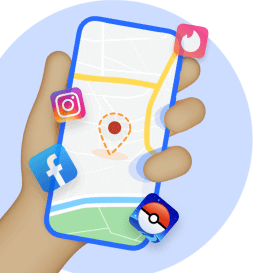
iOS / Androidデバイス位置偽装
iPhone / AndroidデバイスのGPS位置情報を世界中のどこにでも安全かつ簡単に変更できます。ジョイスティックで完璧なゲーム体験をお楽しんでください。GPS位置情報を偽装することで、ARゲームをよりスムーズにプレイできます。従来のエミュレーターゲームのクラッシュを心配する必要はありません。
iOS / Androidデバイス位置偽装
- 自由に世界の隅々まで位置情報を変更できる
- ルートを作成、カスタマイズされた速度で移動できる
- ARゲーム、SNSなどの位置情報活用アプリで利用できる
- iPhone 13を含めて、すべてのiOSデバイスと互換性がある
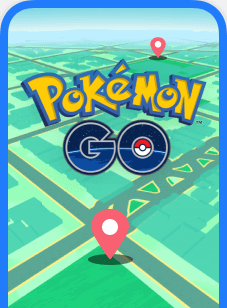
- 簡単に、すぐに、どこにでもワンクリックで位置情報変更が可能
- マップでルートを作成し、カスタマイズされた速度で移動可能
- ARゲーム、SNSなどの位置情報を活用するアプリで利用可能
- リアルな動きをしているように、いつでもストップすることも可能
- iPhone 13を含めて、すべてのiOSデバイスと互換性がある
iTransor for LINEによるLINEデータ転送は、LINEのメッセージおよびビデオ、画像、スタンプ、Keepなどの添付ファイルをiPhoneとAndroidの間で効率かつ簡単に引き継ぐことが可能です。コンピュータに保存するトーク履歴を読みやすくするため、iTransor for LINEは、HTML、PDF、CSV / XLSなど、多様な出力形式を提供しています。

優秀なLINEデータ転送・バックアップツールで、AndroidとiPhoneの間でLINEデータをワンクリックで転送やバックアップ、転送、復元することが可能です。

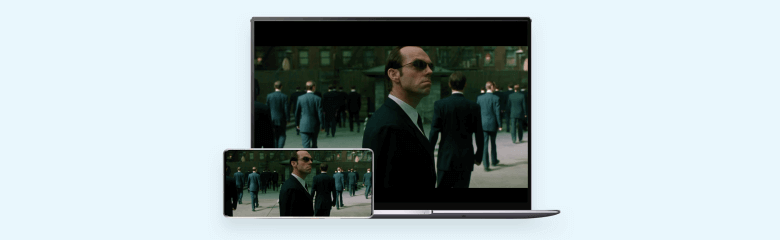
最高のiOS&Android画面ミラーリングソフト
- 簡単にiOS / Androidデバイスの画面をPCにキャストできます
- 複雑な設定要らず、PCから大画面でスマートフォンを自由に操作できます
- PCで遅滞なくモバイルゲームを流暢にプレイしたり、SNSアプリを管理したりできます
- ライブ配信サービスや会議ソフトにリアルタイムで画面を共有できます
video自动播放视频
p标签小文字,在class中加上smaller-text、加上text-center居中、mb20表示20个下边距(可据情况删加
对比模块如需边距,在compared-double模块中添加pt20(20上边距)、mb20(20下边距)
Pros

- Appetize.io is an online iOS emulator that simplifies app testing for developers. It supports multiple devices and provides seamless cross-platform testing for hybrid mobile apps.
Cons

- As an online emulator, it requires an internet connection for usage, which might not be ideal for offline testing.
- 低価格で高音質のAIボイスチェンジができ、機能も豊富。
- 直感的に画面を操作できて、独自の音声エフェクトの作成も可能。
- なりたい任意のキャラクターの音声ファイルを用意してソフトにインポートすると、すぐにAIモデルが作成され自分の声をそれに変換できる。
- 一回購入した後に引き続き更新されるボイスは無料で利用できるので、サポートは充実。
- 無料版は使用できるボイスが毎日変わる。

Key Features:
- User-friendly Interface
- You can download watermark-free videos.
- Free to use
- Automatically edit TikTok videos or Youtube videos
複雑の操作は要らなくて、無料でワンクリックでiPhoneのリカバリーモードを起動・解除できる強力ソフト
非一号多端按钮:
TikTok/YouTube/Twitter/Instagramに対応する高画質の動画ダウンローダー
一号多端按钮:
複雑の操作は要らなくて、無料でワンクリックでiPhoneのリカバリーモードを起動・解除できる強力ソフト

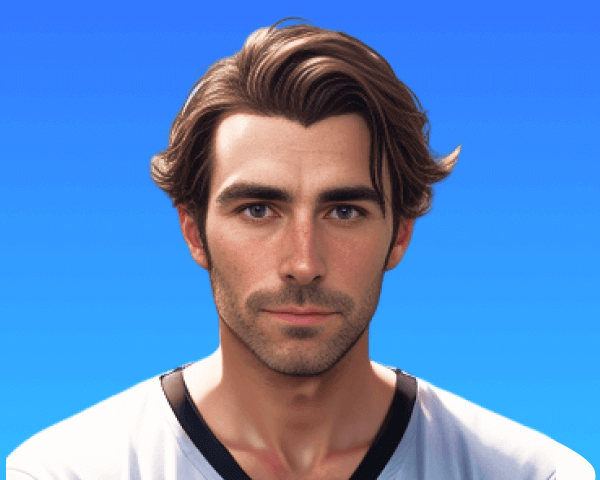

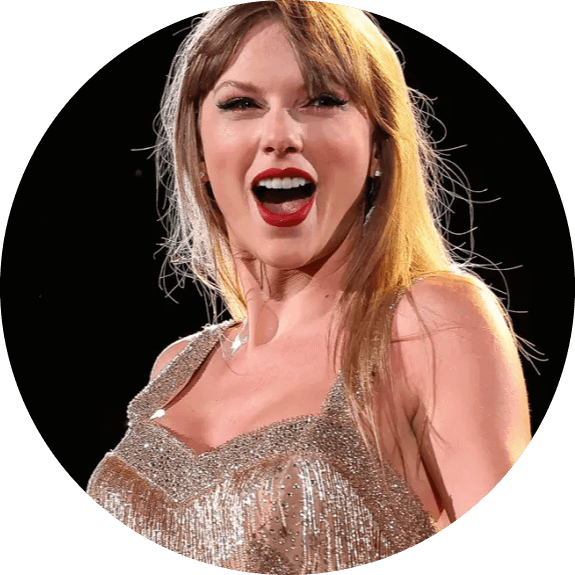



0/100
*3 free text to speech trails for you

Change GPS Location on iOS/Android
168,282 people have downloaded it.
- Fake iOS/Android GPS location to anywhere in the world instantly.
- 100% Work with location-based apps such as AR games, social platforms, etc.
- Joystick to simulate GPS movement freely when playing games.
- Import / Export GPX file to save your favorite routes.
- Compatible with All iOS & Android versions.
产品介绍框
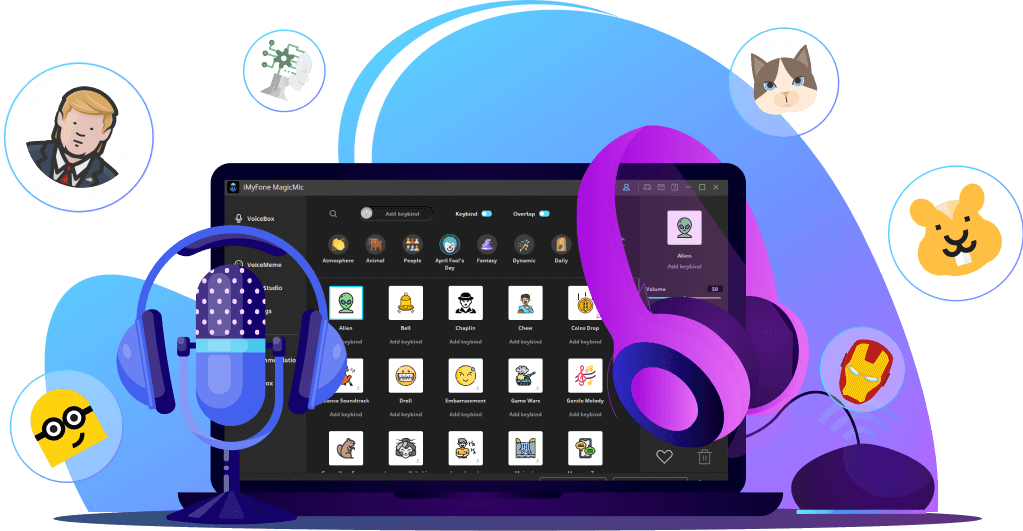
- 125+ Voice effects for one-click voice changing in real-time.
- Huge library with 400+ Voice Effects and 150+ Voice Memes.
- Sound emulator in games, live, chatting, online classes, and more.
- Voice recording and audio voice changing is supported.
- Voice studio lets you create any voice you like.
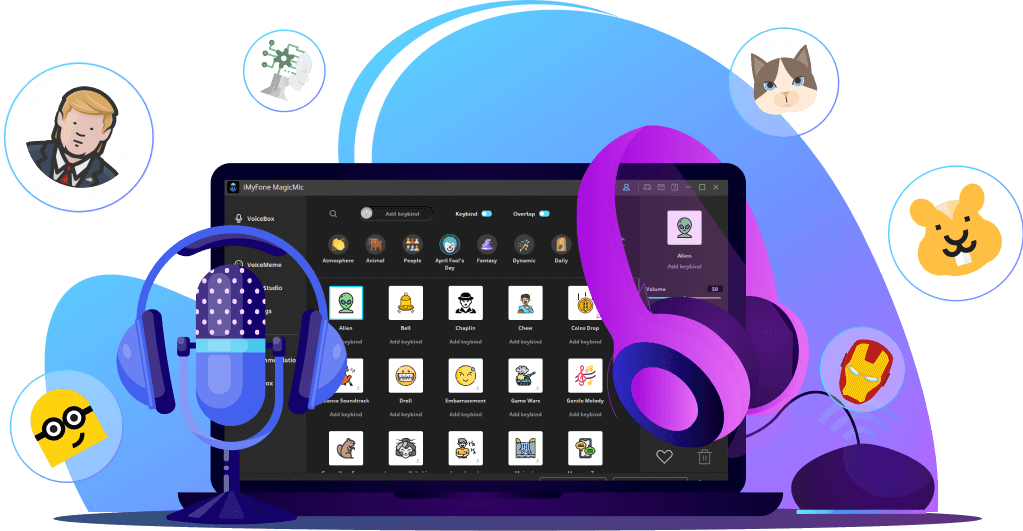
MagicMicの機能一覧
- 男声や女声、ロボットなど100種類以上の声に変えて、新しい音声フィルターは毎月更新
- Apexでボイチャする時、300個に超える面白い効果音が再生できる
- Apexの他、DiscordやFortnite、LINEなど、主流の通話アプリやゲームに対応済
- 無料でも毎日違う音声フィルターを使え、完全版も超低価格でゲット
- Selectively export WhatsApp emails, messages, media, etc... at once.
- Backup, restore, transfer and export WhatsApp with media files.
- Transfer WhatsApp data between Android and iOS.
- View and read WhatsApp chats on computer directly.

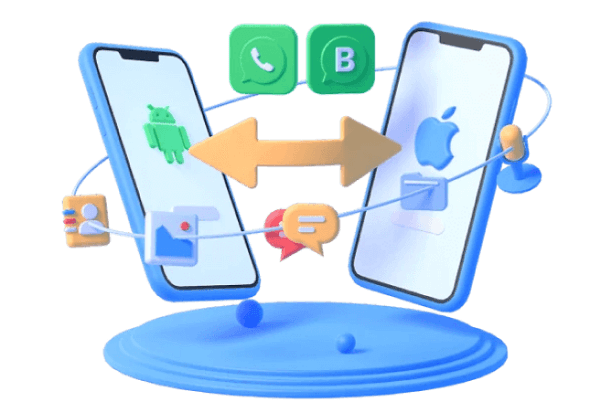
Key Features:
- Transfer WhatsApp data from Android to iPhone and vice versa.
- Back up WhatsApp data on Android and iPhone to your PC.
- Restore WhatsApp backup to iPhone and Android devices.
- Export WhatsApp backup to HTML, PDF and CSV/XLS.
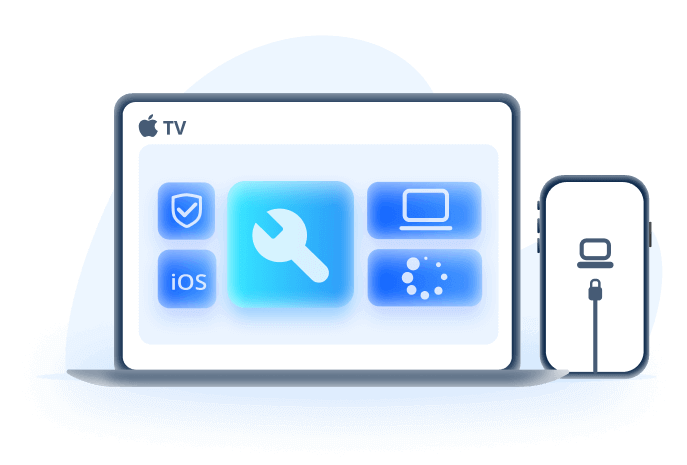
Fixppoの機能一覧
- 100種類以上のiOS問題を解決でき、データ損失なし
- 専門知識不要、自宅でも3ステップだけでiPhoneを修理でき、情報漏洩の恐れはない
- 無料かつワンクリックでリカバリーモードのON/OFF切り替える
- サポートは充実で、動作不可の場合は返金可能
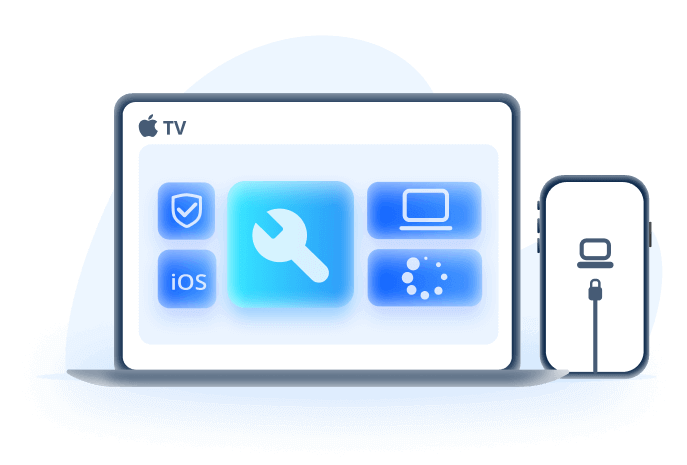
Fixppoの機能一覧
- 100種類以上のiOS問題を解決でき、データ損失なし
- 専門知識不要、自宅でも3ステップだけでiPhoneを修理でき、情報漏洩の恐れはない
- 無料かつワンクリックでリカバリーモードのON/OFF切り替える
- サポートは充実で、動作不可の場合は返金可能
Android 용 iMyFone D-Back
무료 다운로드 Windows 버전 지원 안전한 다운로드 무료 다운로드 Mac OS 지원 안전한 다운로드
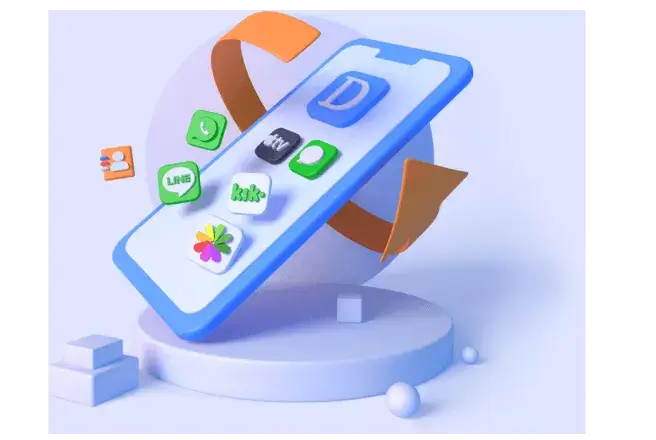
Key Features:
- View Safari browsing history on iPhone before recovery
- Recover deleted Safari browsing history without a backup
- Choose specific Safari browsing history to recover
- Recover data in various situations, such as broken screen, black screen, water damage, accidental deletion, and more.
- Capable of recovering multiple types of files, including contacts, call history, messages, photos, audios, Google Chats, and more.
1-Click Change GPS Location on PC!
Connect iPhone/Andoid devices to the PC. Click "Get Started".
Select Teleport Mode or Multi-spot Mode to plan a route.
Click the Move button to change location on the map to this new location!
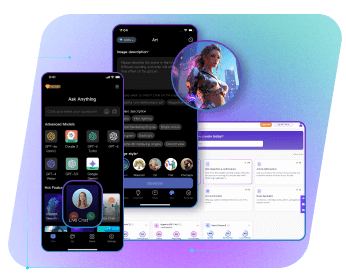
ChatArt - The best AI chat, AI writing, and marketing assistant
5,323,556 users have tried it for free
- Get instant answers with an AI chatbot powered by GPT-4, Google Gemini and Claude 3 Opus.
- Get instant answers with an AI chatbot powered by GPT-4, Google Gemini and Claude 3 Opus.
- Get instant answers with an AI chatbot powered by GPT-4, Google Gemini and Claude 3 Opus.
- Get instant answers with an AI chatbot powered by GPT-4, Google Gemini and Claude 3 Opus.
产品说明步骤+ 视频教学
さらに「iTunesバックアップからデータ復元」機能も持っているので、iTunesでバックアップを取った場合は、上記以外の方法としてご利用いただけます。プレビューしながらLINEのトーク履歴を選択的に復元して、既存のトーク履歴も損をしません。

① 上白石萌音
心が洗われるような透明感のある声で、聞いていて落ち着く声です。映画「君の名は」で有名となった「なんでもないや」は、1度は聞いたことがあるのではないでしょうか。
代表作→「なんでもないや」「夕陽に溶け出して」

chatart新增表单demo
修改不同prompt,只需调整data-prompt
只需要修改data-prompt下的值(自己配置prompt,其变量占位符%{xxxxx}%,对应下拉框选择参数data-type="xxxxx",如data-prompt的%{language}%,是语言选择项选中值,其下拉框配置为data-type="language")
Generador de nombre de ID de juego
¡Genere su ID de juego único para destacar entre la multitud!
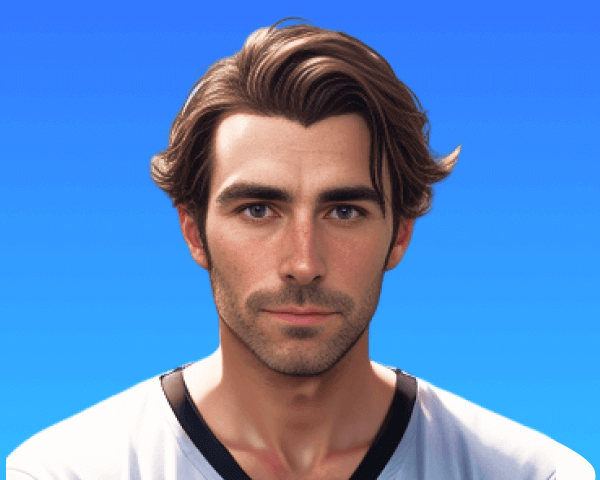





0/100
*3 pruebas gratuitas de texto a voz para ti.
记得要换voice-data里面的参数
AI喜好步骤
-
Descarga e instala UltraRepair en tu ordenador. En el menú de la izquierda, haz clic en "Convertir Formato" y luego en "Convertir PDF".
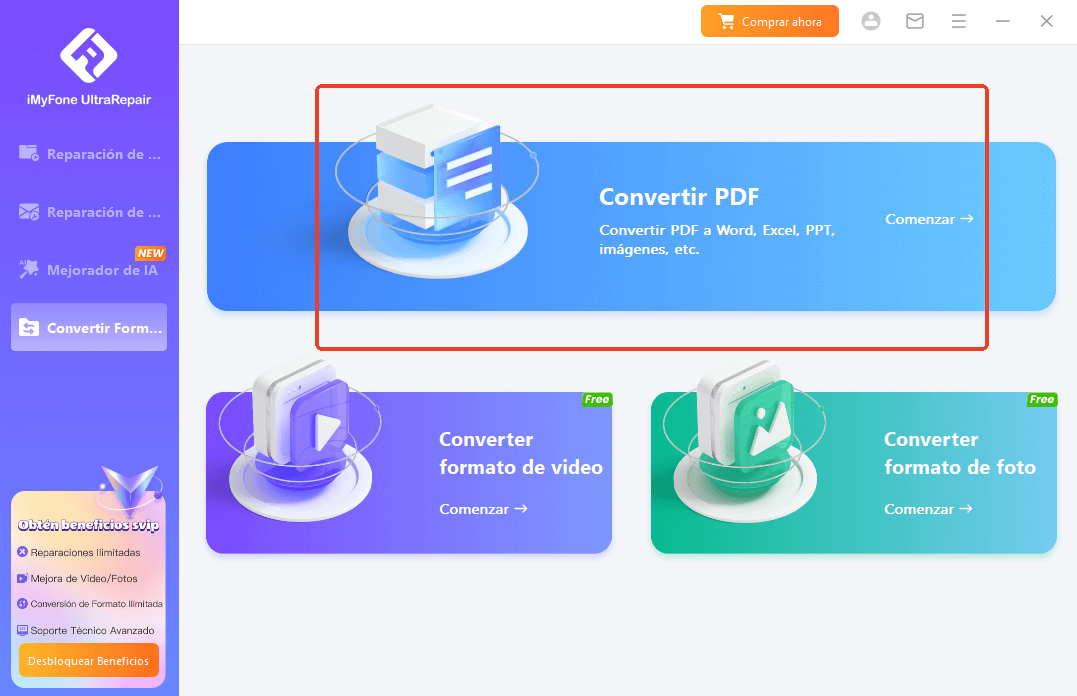
-
Haz clic en "Convertir a Excel", sube tu archivo, elige dónde guardarlo y pulsa "Iniciar".
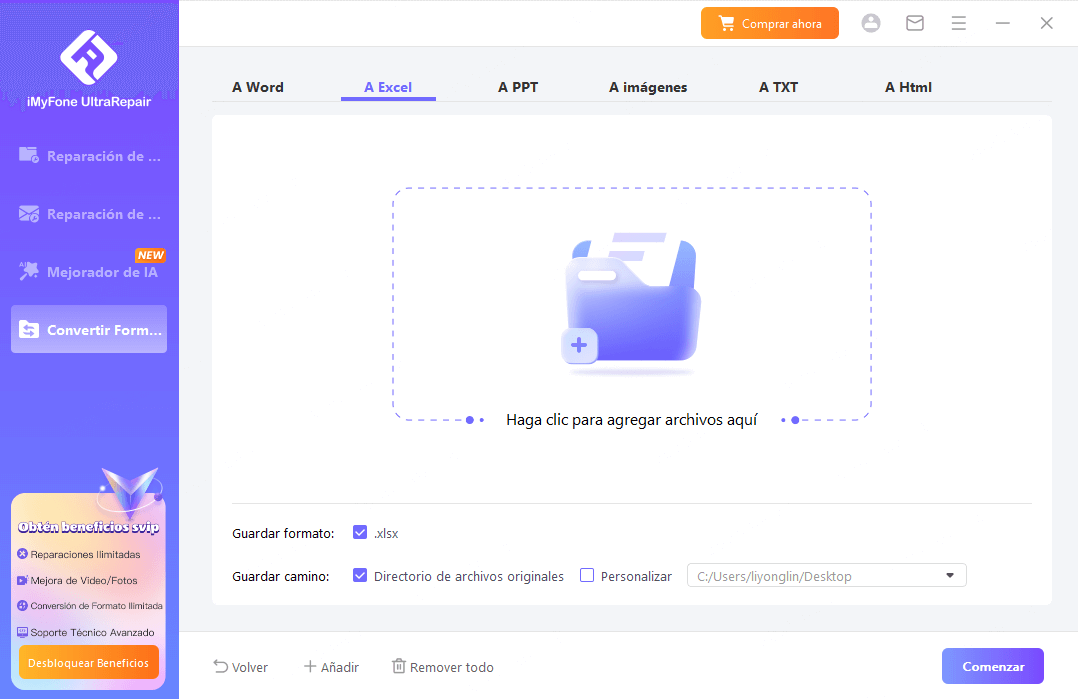
-
En unos minutos, tu PDF se habrá convertido a Excel manteniendo el formato.






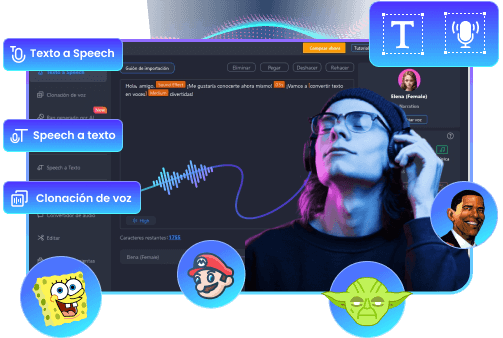


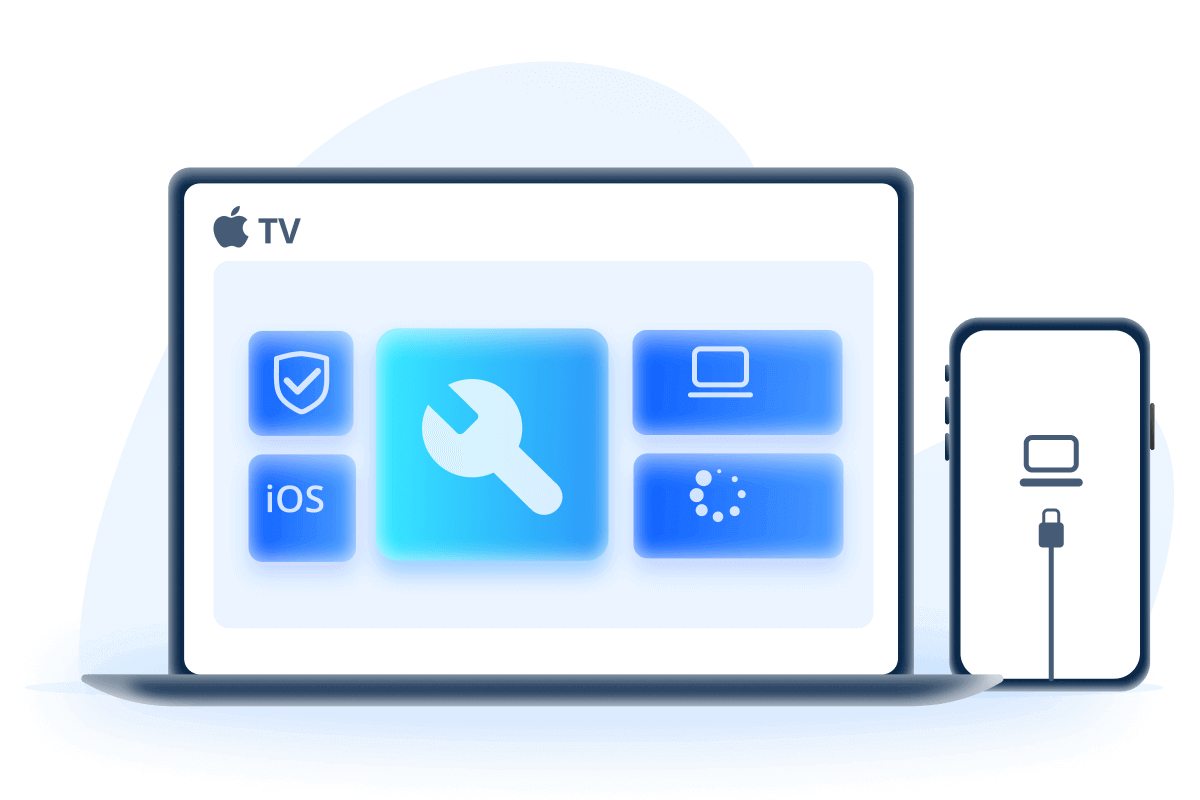
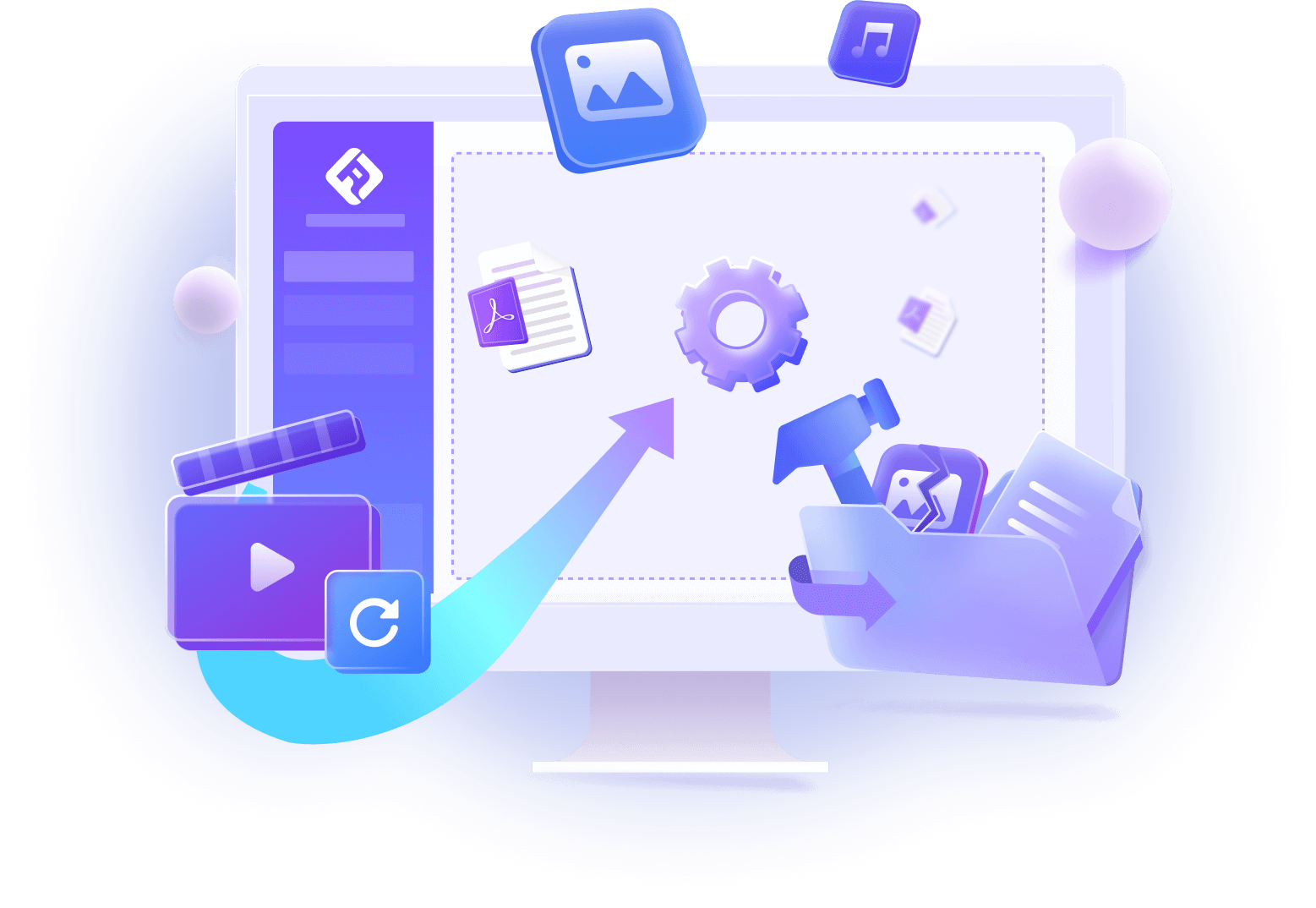




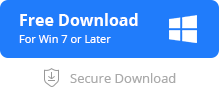









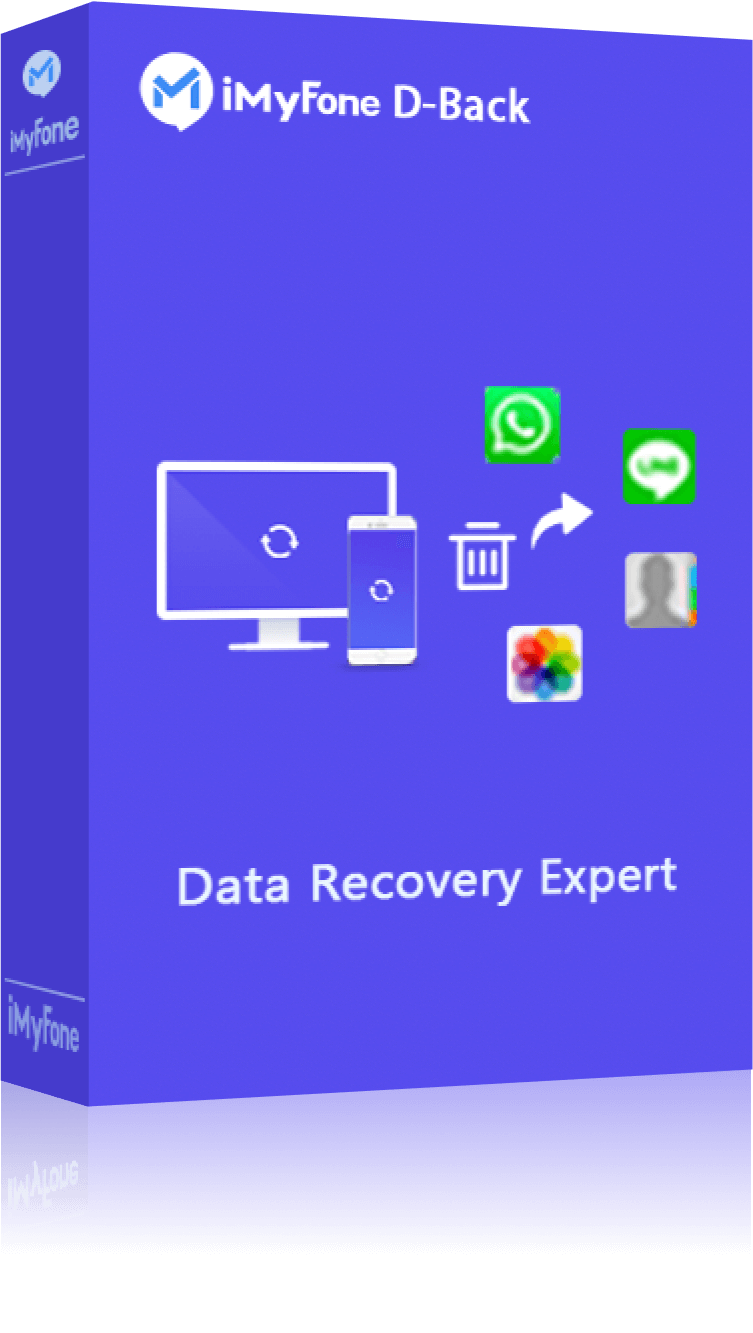
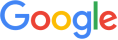
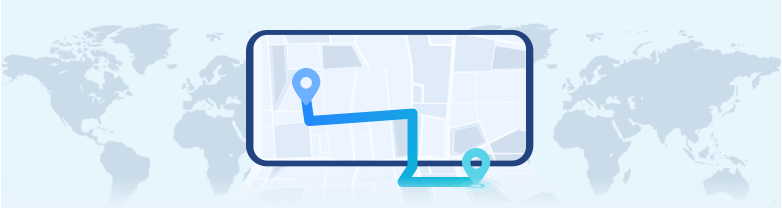






 AnyTo Discord Server
AnyTo Discord Server